Visual Studio Code Overview
If you've not used Visual Studio Code before, see the image below and the associated annotations to learn a little more:
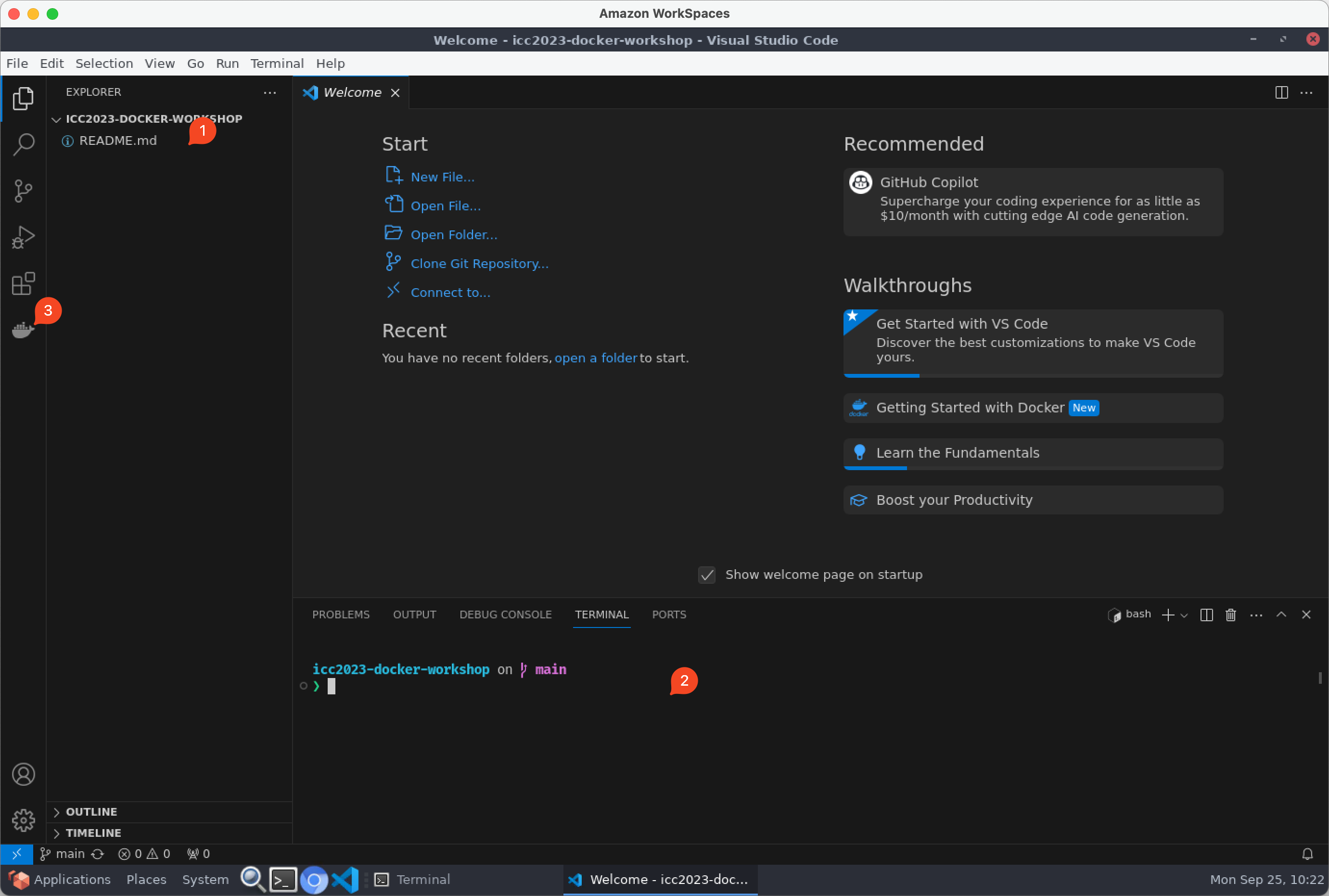
- Explorer is where you can open additional files.
- Open the integrated terminal with
Ctrl-Shift-` (backtick, key to left of1) - The VSCode Docker Extension is pre-installed. You can visualize current status of running containers and loaded images here.