Bringing up Portainer
With our global stack, we can also see that we've launched Portainer, a web UI for Docker (and more!):
docker compose ps
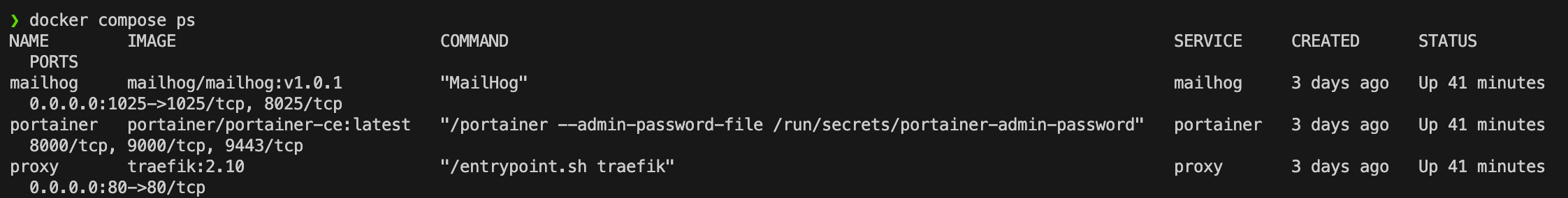
Open Portainer Web UI
Bring it up in your web browser at http://portainer.localtest.me:
- Login with username
adminand passwordchangeme - You can choose to click Remind me later on the change user password prompt.
Setup Environment
Once you're in, you can move to setup an "environment" to connect to your local Docker Engine. Click the environment wizard link:
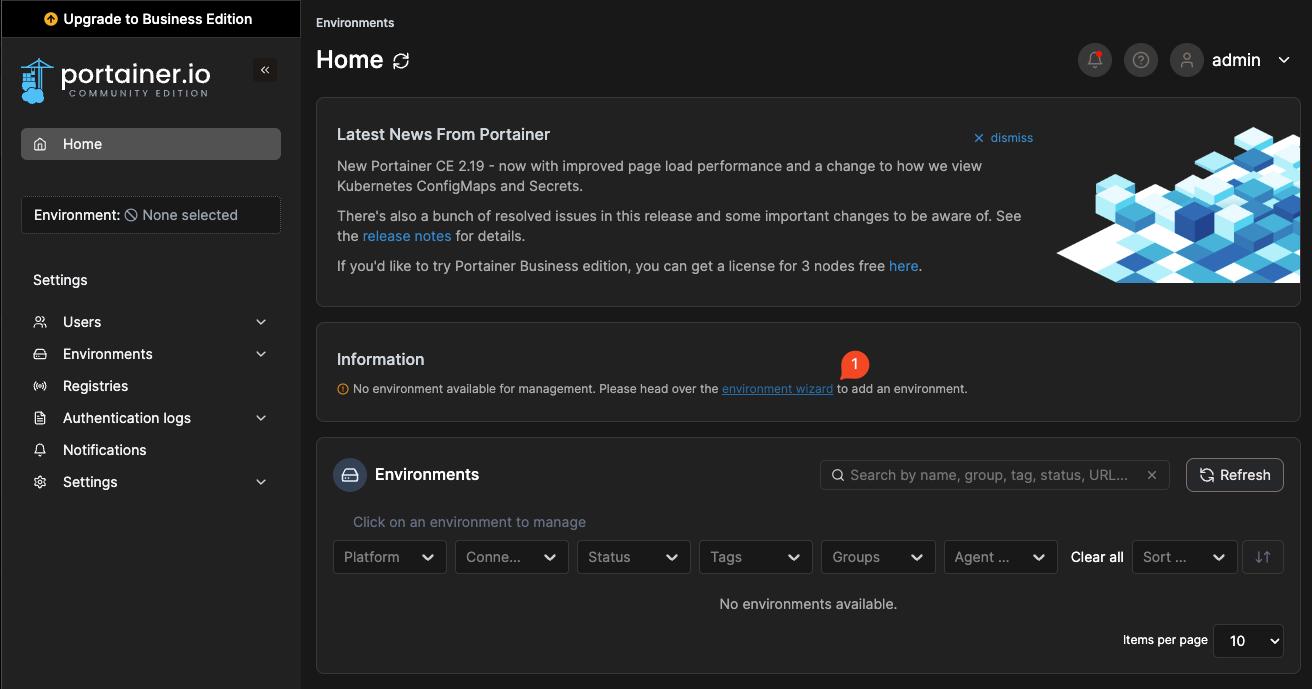
Select the Docker Standalone option and Start Wizard:
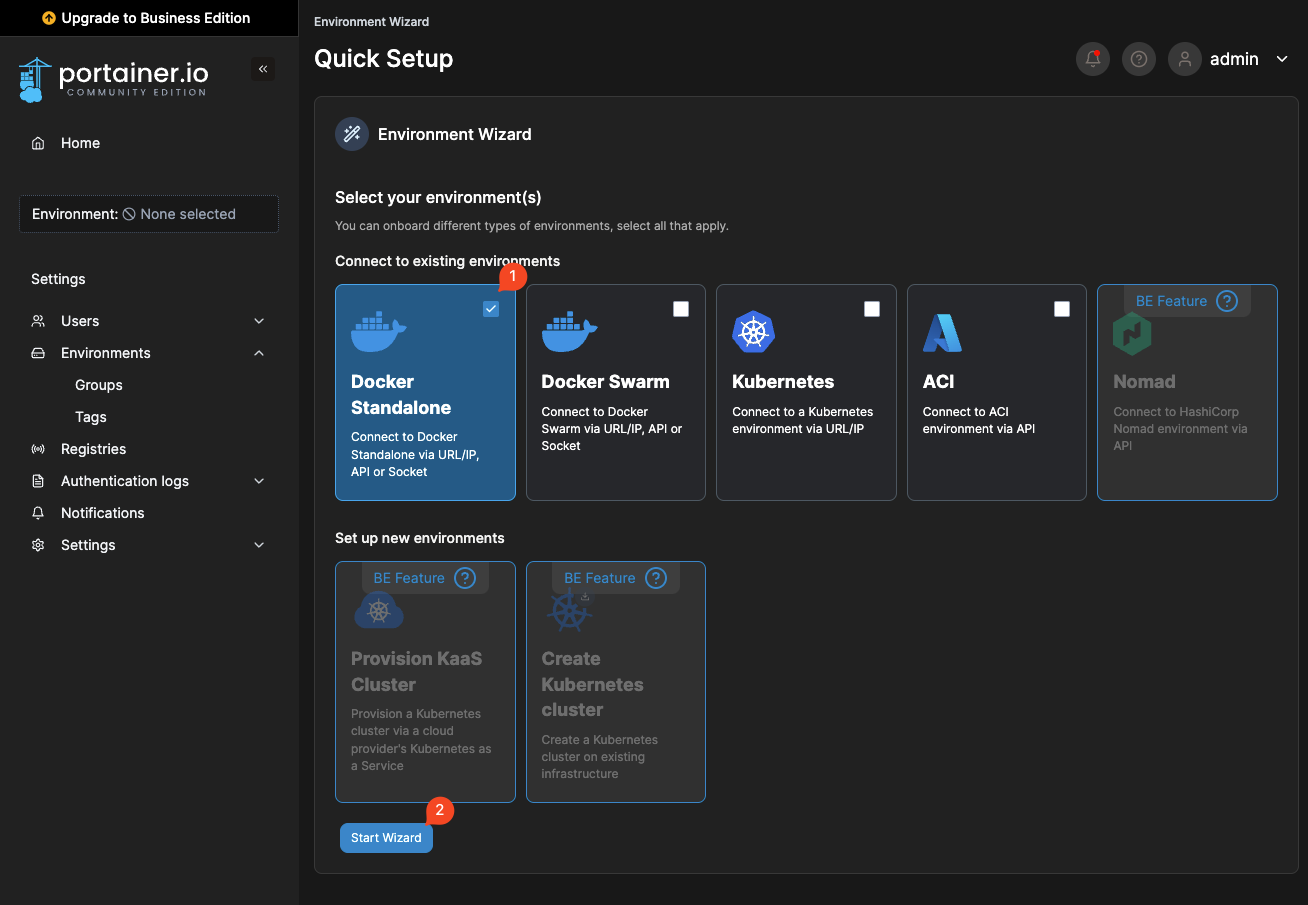
Finally, select Socket connection method, fill in a name, and click Connect:
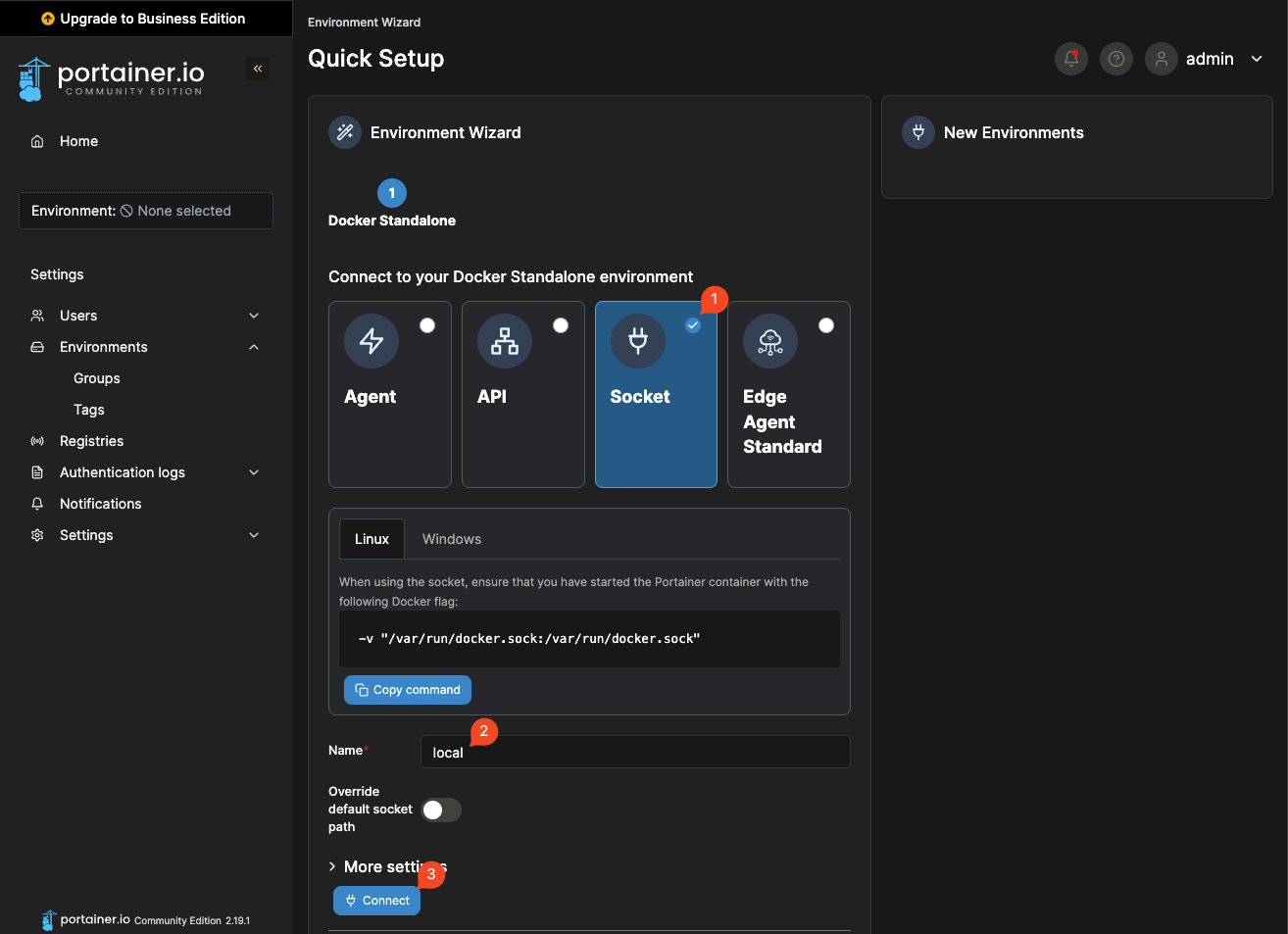
You should now see your new environment available in the list of environments on the right-hand side of the wizard screen.
Exploring Portainer
With the environment connected, you should be able to start exploring all of the Compose Stacks, Containers, Volumes, Images, and more!
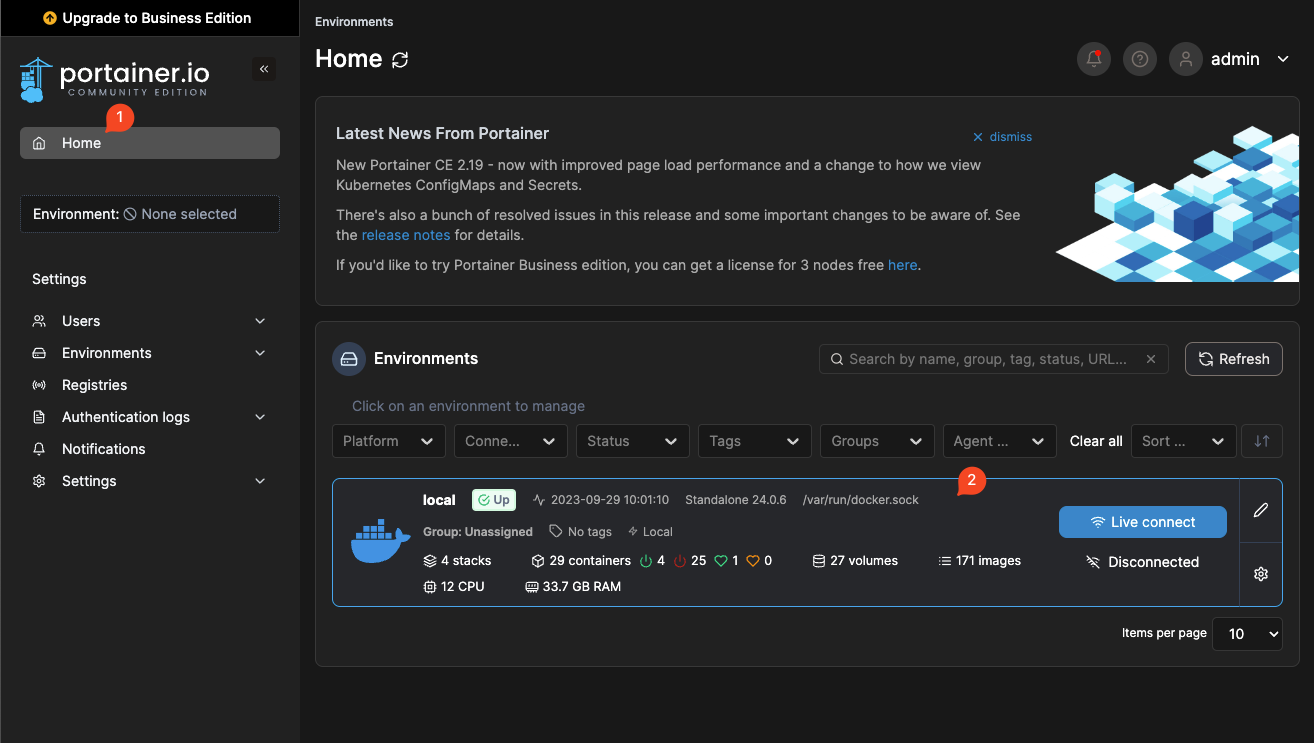
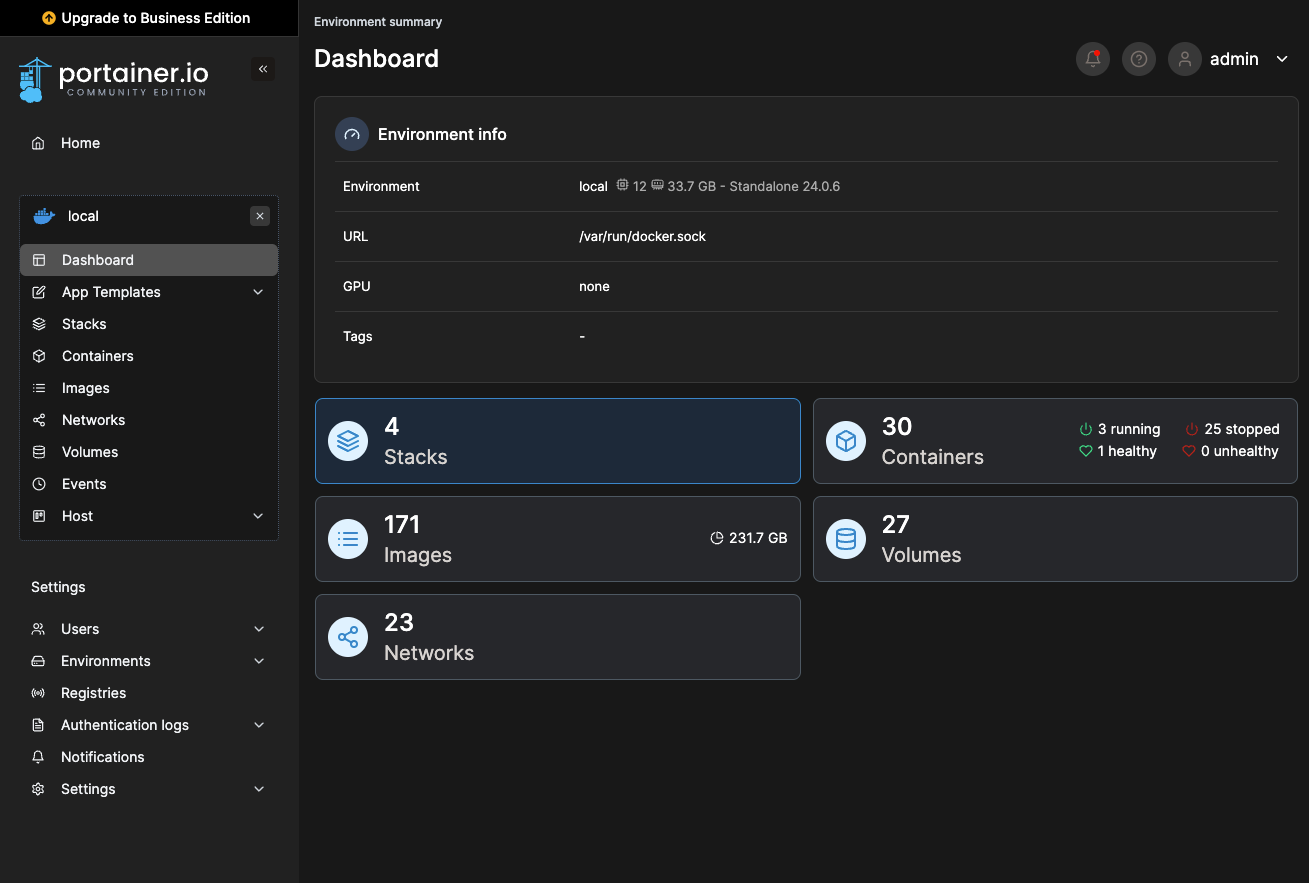
See the Portainer documentation for more information: https://docs.portainer.io/