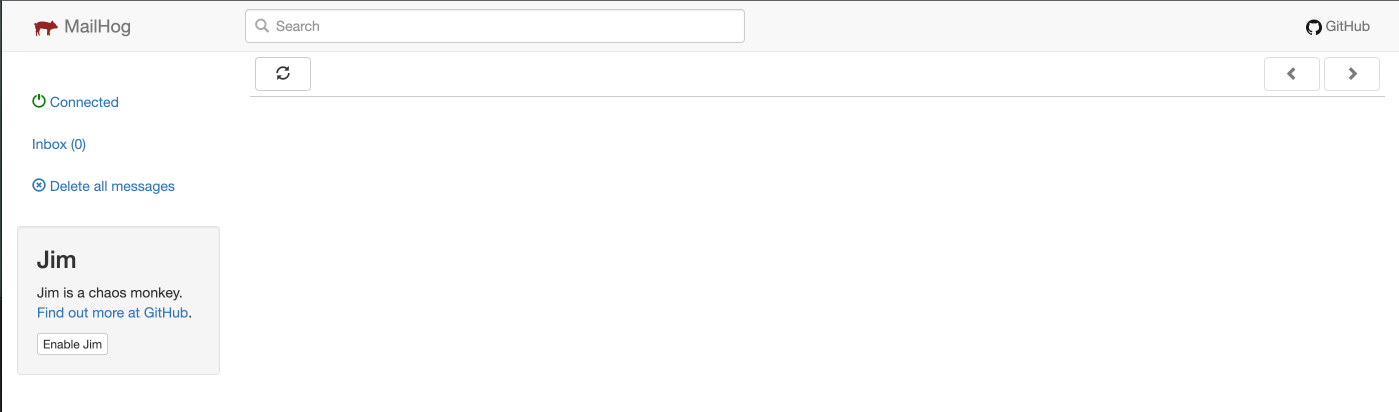Launch MailHog
Another service from our global stack that we'll bring up behind our Reverse Proxy is MailHog, a convenient e-mail testing tool. Run the following from your integrated terminal in VSCode. It should be running after bringing up the global stack for Traefik in the previous section. Since Docker Compose is somewhat idempotent, you can always re-run a docker compose up -d from the global folder to make sure.
Checking its registration in Traefik
Next, let's check its registration in Traefik by inspecting the dashboard at http://proxy.localtest.me.
Fixing the Traefik service configuration for Mailhog
Inspecting the service configuration, we see it picked the wrong port (1025) to route traffic to.
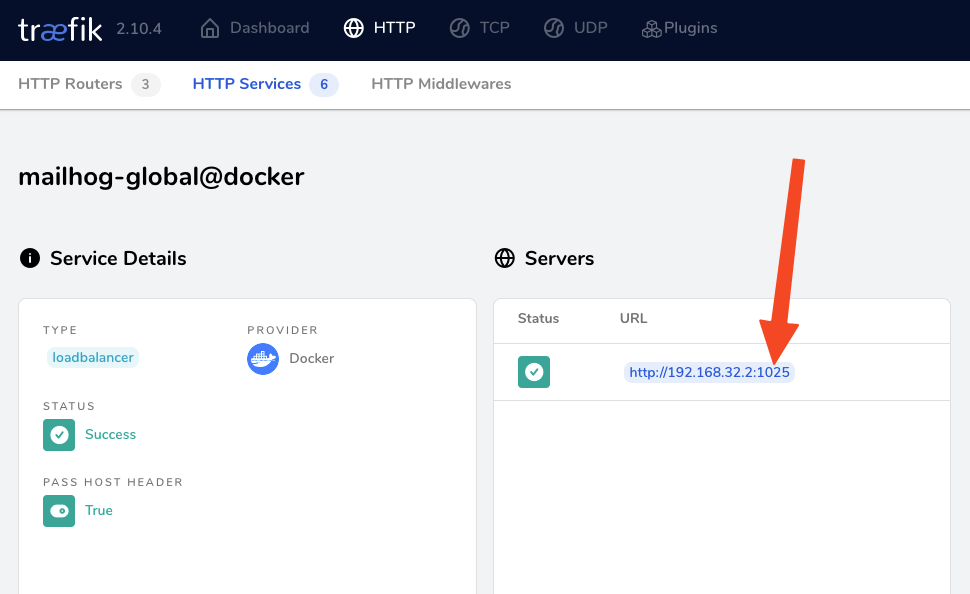
The reason for this is that Traefik will attempt to guess the proper port to use based on the set of exposed ports. Let's take a look at the set of exposed ports by inspecting the mailhog container's configuration:
docker inspect -f '{{ .Config.ExposedPorts }}' mailhog
# Returns:
# map[1025/tcp:{} 8025/tcp:{}]
The Web UI for Mailhog listens on port 8025. We can explicitly define it through some extra label definitions. Update the docker-compose.yml and then redeploy with another up command. See the Traefik Docs reference on Docker label configuration for Traefik services here.
Finally, verify that the service configuration looks correct, and you should then be able to see Mailhog at the following address: