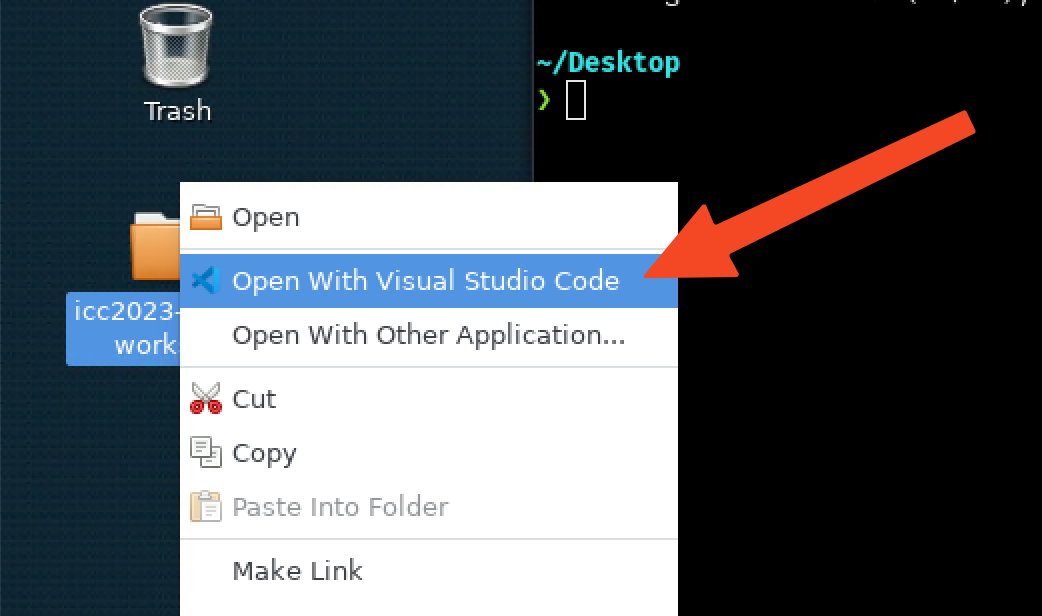Clone the Repo
Open a terminal by clicking the icon in the menu bar below.
![]()
Then, enter the following commands to change to our Desktop folder and clone the repository:
cd Desktop
git clone --recurse-submodules https://github.com/thirdgen88/icc2023-docker-workshop
You should end up with a folder visible on your desktop.
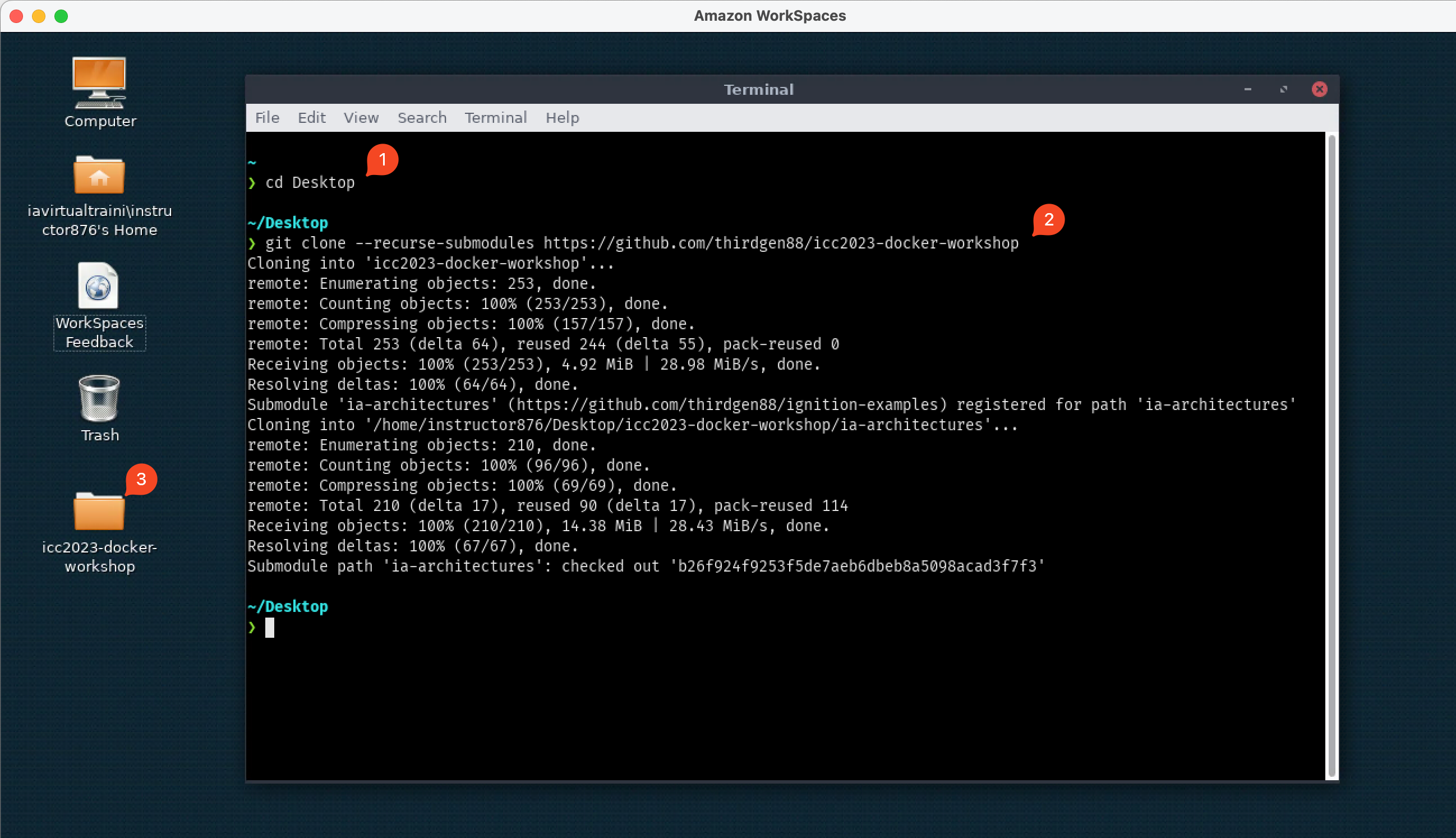
Finally, open that folder in VSCode: